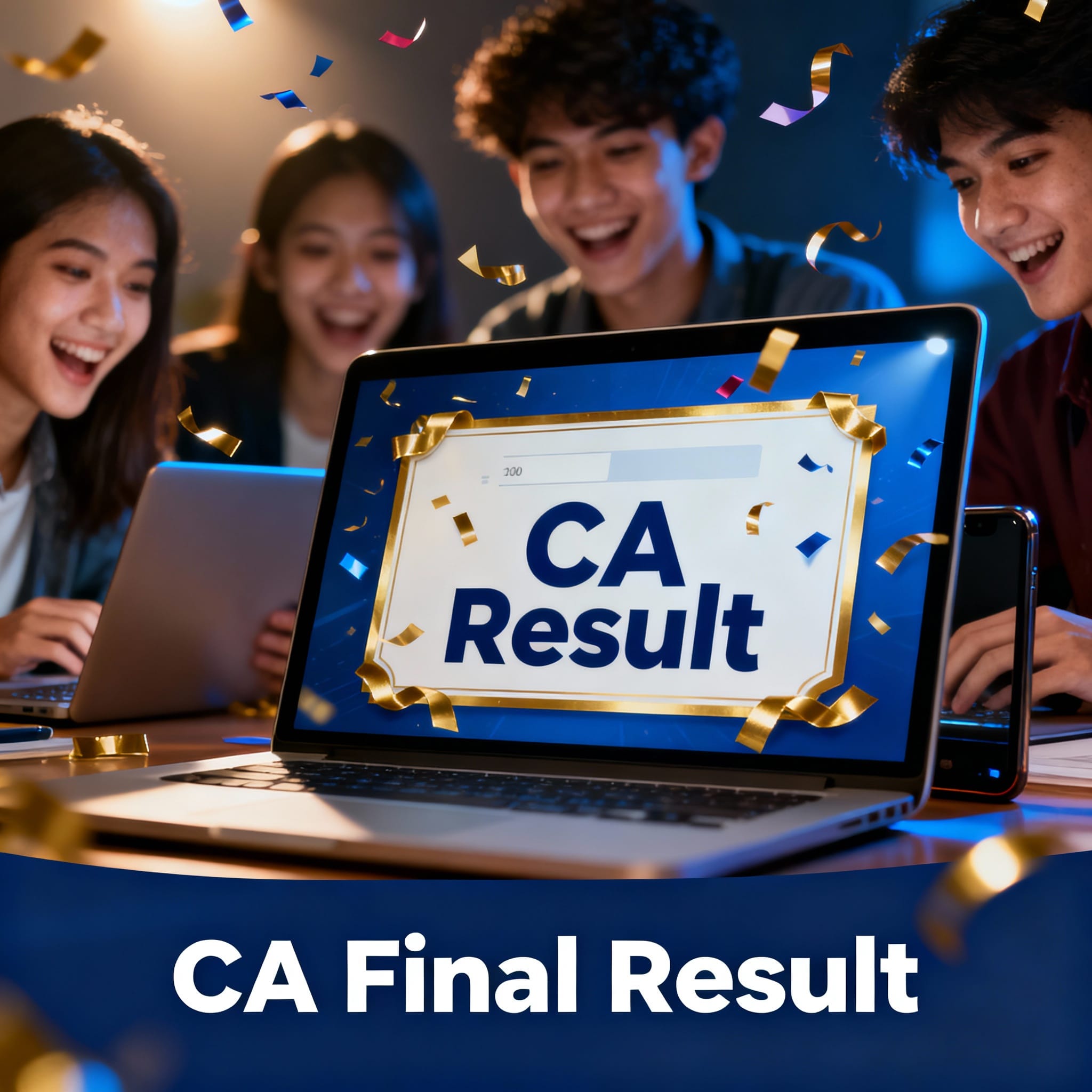The ICAI CA Final result for the September 2025 session is expected to be announced in the first week of November 2025, with multiple sources suggesting November 6, 2025 as the most likely date. Once declared, candidates can check their CA Final results at the official ICAI websites—icai.org or icai.nic.in—by using their registration and roll numbers. Along with results, the topper list and overall pass percentage are also expected to be published for each level.
To check the results:
- Visit icai.org or icai.nic.in.
- Click on the “Results” section and select the CA Final September 2025 link.
- Enter the required login credentials (registration and roll numbers).
- Download or print the scorecard for records.
The official confirmation with the exact date and time will be posted on the ICAI website, so candidates are advised to keep monitoring it for updates.
How to download my CA Final scorecard from ICAI website
To download the CA Final scorecard from the ICAI website, follow these steps:
How to Download CA Final Scorecard
- Go to the official ICAI results website: icai.nic.in or icai.org.
- Click on the “CA Final (New) Result” link under the Results section.
- Enter your roll number, registration number, and the displayed security code.
- Click on “Submit” to view your result.
- Once your result appears, locate the option to “Download Scorecard” or use the print/download icon.
- Save the scorecard PDF to your device for future reference.
It is advised to keep multiple copies of the downloaded scorecard for admissions, job applications, or any future requirements.
How to apply for CA Final marks verification or revaluation?
To apply for marks verification or revaluation for the CA Final exam, follow these steps:
Steps to Apply for CA Final Marks Verification
- Visit ICAI e-Services Portal:
Go to https://icaiexam.icai.org and log in using your User ID and Password. - Select “Verification of Answer Books”:
Choose the specific paper(s) you want reviewed. - Upload Handwritten Request:
Write the verification request in your own handwriting, scan it, and upload (PDF, up to 8 KB) as per ICAI’s instructions. - Pay Verification Fee:
- Submit Application:
Complete and submit the application. You will receive a confirmation by email/SMS. - Result Notification:
ICAI will communicate the result online and also notify you in writing if there is any change in marks. Fees are refunded if marks are revised.
Important Points
- The application window is open for 30 days after result declaration.
- Only verification of marks (totalling, unchecked answers, discrepancies) is allowed—ICAI does not permit full re-evaluation of content.
- Keep a copy of your application and receipt for reference.
For certified copies or inspection of answer books, a separate application through the same portal and similar process is required.To apply for CA Final marks verification, visit the ICAI e-services portal at https://icaiexam.icai.org, log in using your user ID and password, and select the “Verification of Answer Books” option. Write a verification request in your own handwriting, scan and upload the PDF (max 8 KB), select the specific paper(s) for verification, and pay the fee of ₹100 per paper through the portal. After submitting, you will receive a confirmation; ICAI reviews totaling and unchecked answers, and refunds the fee if marks change. The application window remains open for 30 days after result declaration, and results are notified online and in writing.
CA Final Passing Criteria
- A candidate must score at least 40% marks in each paper of a group.
- A candidate must secure a minimum of 50% marks in the aggregate of all papers within that group at a single sitting.
Exemption Rules
- If a candidate scores 60% or more in any paper of a group in an attempt but fails the group, an exemption is granted in that paper.
- The exemption is valid for the next three consecutive exam attempts.
- The candidate must appear and pass the remaining papers by fulfilling the group aggregate of 50% (excluding the exempted paper).
- No further exemption is granted in the exempted paper unless the candidate appears in all papers in a group in one sitting.
Note: The exemption is automatic; the portal will record and reflect it. If a candidate reappears but doesn’t claim the exemption, it stands forfeited for that paper.